Welcome to St. Margaret’s Prep School
We know that finding the right school for your child is one of the biggest decisions parents face. That perfect environment, suited especially to your child, where they will learn, grow and embark on a journey of discovery and adventure. At St. Margaret's Prep, we pride ourselves on being just this.
Our children are happy, curious and kind. They thrive in our beautiful, countryside school, where we prioritise a holistic education, fostering character development alongside academic excellence.
Whilst academic achievement is high, so is our focus on wellbeing, as we know that happy children are high achieving children. We nurture our pupils and develop the characteristics and qualities we know they will need to build bright futures. We ensure they are fully prepared for the next steps in life, both in the classroom and beyond.